Deploying a Phoenix app to Heroku
Having (finally) gotten the Phoenix Framework for Elixir installed (/me stares accusingly at Norton Firewall) and played with the Hello Phoenix app a bit locally, I decided to deploy it to Heroku.
UPDATE! Check out a newer version of this HOWTO at Phoenix and Ecto: From mix new to Heroku
I was happy to find what looked like a complete set of instructions…
- http://learnelixir.com/blog/2014/10/15/deploy-phonenix-application-to-heroku-server/
… but apparently that blog post is outdated. It is over six months old. :) Let’s start over.
You will need at least Elixir, Phoenix, NodeJS and the Heroku Toolbelt installed. Also git, and… the list is long. If something doesn’t work, ask on #elixir-lang or in the comments below, or email me and I’ll try to help.
Note: This works (or it did in early July 2015) with Elixir 1.0.4 and Phoenix 0.14. If you’re reading this in the future and it doesn’t work, let me know so I can update the post or point readers to a better article.
Step 1: Create a sample app and get it under version control
$ mix phoenix.new hello_phoenix_heroku [...] Fetch and install dependencies? [Yn] Y [...] $ cd hello_phoenix_heroku $ git init $ git add . $ git commit -m "Initial commit of Hello Phoenix app"
Step 2: Create the Heroku application
$ heroku create Creating afternoon-reef-1857... done, stack is cedar-14 https://afternoon-reef-1857.herokuapp.com/ | https://git.heroku.com/afternoon-reef-1857.git Git remote heroku added
(You can specify an application name after heroku create, but I enjoy the ones Heroku generates.)
Step 3: Add buildpacks to the Heroku application
A newly created Heroku application does not know anything about the language and frameworks used by the app. Buildpacks are used for this configuration.
Execute the commands shown in the Usage instructions for the Phoenix Static Buildpack:
$ heroku buildpacks:set https://github.com/gjaldon/phoenix-static-buildpack Buildpack set. Next release on afternoon-reef-1857 will use https://github.com/gjaldon/phoenix-static-buildpack. Run `git push heroku master` to create a new release using this buildpack. $ heroku buildpacks:add --index 1 https://github.com/HashNuke/heroku-buildpack-elixir Buildpack added. Next release on afternoon-reef-1857 will use: 1. https://github.com/HashNuke/heroku-buildpack-elixir 2. https://github.com/gjaldon/phoenix-static-buildpack Run `git push heroku master` to create a new release using these buildpacks.
This adds the Phoenix Static buildpack, and then puts the Elixir buildpack in the first position, which pushes Phoenix down to second. See this article on using multiple buildpacks for an app for more info.
Step 4: Try to deploy
Let’s try to deploy and see what happens. (This will take a while the first time because it has to install all the dependencies.)
$ git push heroku master [...] remote: -----> Fetching app dependencies with mix remote: ** (Mix.Config.LoadError) could not load config config/prod.secret.exs [...] remote: ! Push rejected, failed to compile elixir app
It’s complaining that a config file is missing. If you look in your local directory structure, you will find that the config/prod.secret.exs file is present… but if you look in the .gitignore file, you will find that it is listed, which means it will not be pushed to Heroku by git. The comment in .gitignore says:
# The config/prod.secret.exs file by default contains sensitive # data and you should not commit it into version control. # # Alternatively, you may comment the line below and commit the # secrets file as long as you replace its contents by environment # variables. /config/prod.secret.exs
The config/prod.secret.exs file contains information about database configuration that you would not want to commit to your source code repository.
For security reasons this information needs to be kept separate, and setting environment variables is one way to go about it.
Step 5: Modify prod.secret.exs and .gitignore
So, let’s replace the sensitive values in config/prod.secret.exs with calls to read the values from the environment, and then comment out that line in .gitignore by adding a # in front.
config/prod.secret.exs
use Mix.Config
# In this file, we keep production configuration that
# you likely want to automate and keep it away from
# your version control system.
config :hello_phoenix_heroku, HelloPhoenixHeroku.Endpoint,
secret_key_base: System.get_env("SECRET_KEY_BASE")
# Configure your database
config :hello_phoenix_heroku, HelloPhoenixHeroku.Repo,
adapter: Ecto.Adapters.Postgres,
username: System.get_env("DATABASE_USERNAME"),
password: System.get_env("DATABASE_PASSWORD"),
database: "hello_phoenix_heroku_prod",
size: 20 # The amount of database connections in the pool
.gitignore
[...] # /config/prod.secret.exs
See the Elixir language docs for System.get_env/0 for more information.
Now commit your changes:
$ git add . $ git commit -m "Include prod.secret.exs and use environment variables"
Step 6: Deploy to Heroku
Since this app does not actually use the database, if we deploy it now, it should work. Let’s see it in action:
$ git push heroku master [...] remote: -----> Compressing... done, 82.0MB remote: -----> Launching... done, v4 remote: https://afternoon-reef-1857.herokuapp.com/ deployed to Heroku remote: remote: Verifying deploy.... done. To https://git.heroku.com/afternoon-reef-1857.git 853a1d0..c207cc8 master -> master
… and success! https://afternoon-reef-1857.herokuapp.com
Screen shot for posterity, since an unused app won’t stay running for long on Heroku:
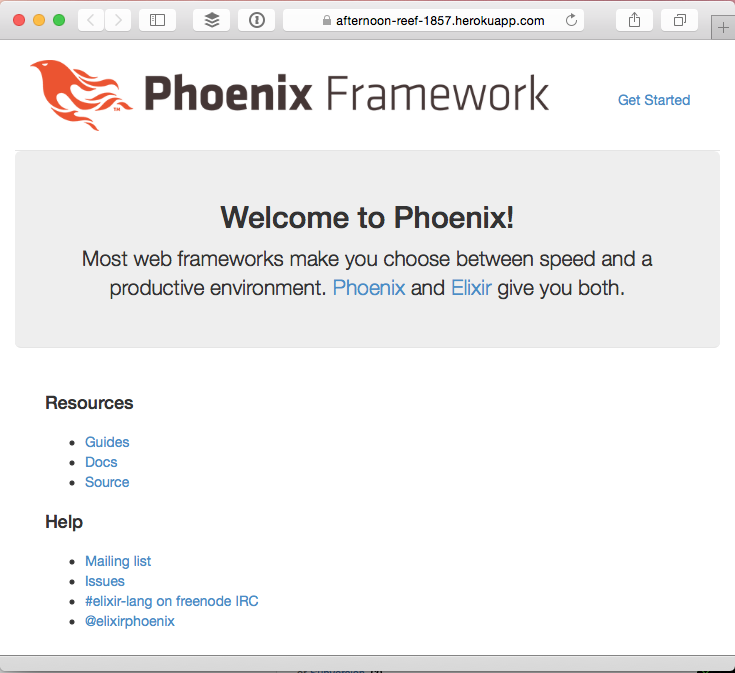
Further Configuration
At some point you are going to need a database, so here is a bit of info on setting environment variables and exporting them in Heroku:
$ heroku config:set SECRET_KEY_BASE=[long.string.of.chars] $ heroku config:set SOME_VAR=[the.value]
See https://devcenter.heroku.com/articles/config-vars for more information on configuration variables in Heroku.
Edit (create if necessary) elixir_buildpack.config in the root of your app and specify the environment variables to be exported.
Note that a line with a matching key will override the one from the buildpack, so make sure to include any existing values, such as DATABASE_URL. You can see the default config files for the two buildpacks at
- https://github.com/HashNuke/heroku-buildpack-elixir/blob/master/elixir_buildpack.config and
- https://github.com/gjaldon/heroku-buildpack-phoenix-static/blob/master/phoenix_static_buildpack.config
My elixir_buildpack.config file now contains:
config_vars_to_export=(DATABASE_URL SECRET_KEY_BASE)
We haven’t actually added a database to the Heroku environment yet, but we’ll leave that for a future (or someone else’s) post.
Note: secret_key_base is not database related, it’s for cookie session storage. See the Sessions Guide for more info.
Thanks to ericmj, HashNuke, chrismccord, and gjaldon in #elixir-lang on freenode.
The code for this example is available at https://github.com/wsmoak/hello_phoenix_heroku/tree/20150705
Copyright 2015 Wendy Smoak - This post first appeared on http://wsmoak.github.io and is licensed CC BY-NC.